Your Shortcuts Facebook Friends Meaning
August 22, 2023Your shortcuts on Facebook provide quick access to your favorite pages, Groups, or Games. These shortcuts get sorted on their own, but if you want something always on top, you can pin it. If you don’t want to see a shortcut, you can hide it. Your shortcuts will show on the left sidebar on the desktop and on the user profile on Facebook Mobile.
How to Manage Your Shortcuts
If you’re using Facebook on your computer:
1. Log in to Facebook using your PC or MacBook.
2. Look for the edit button beside Your shortcuts title.

3. Click and you’ll see options to sort, pin, or hide shortcuts.
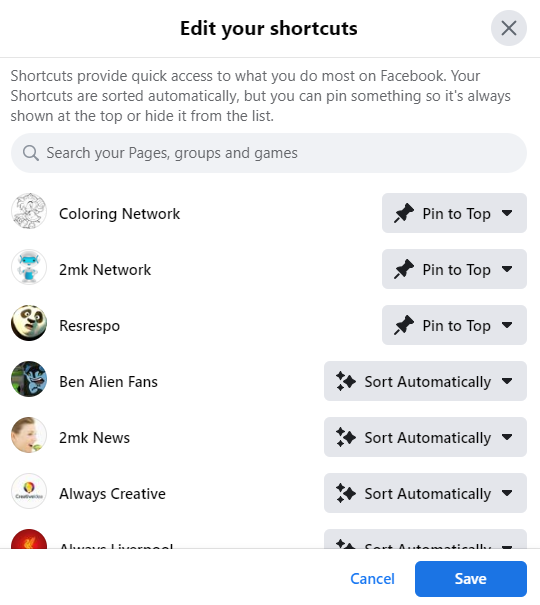
4. You can only list pages or groups you manage or games you play.
All shortcuts Meanings
Now, if you’re checking Facebook on your mobile phone, there’s an ‘All Shortcuts’ view on you profile page. It’s a space where you can see:
- Friends
- Marketplace
- Memories
- Saved posts
- Groups
- Videos
- And many more Facebook features!
Customizing Your Navigation Bar

You might want to pick which shortcuts show up on your navigation bar. Here’s how:
1. Click on the Settings button.

2. Find and select the Navigation bar.
3. Choose Customize the bar.
4. Here, pick which shortcut you want on your navigation bar.

Important: This lets you have your favorite Facebook features just a tap away!
Facebook shortcuts are there to make your experience smooth and easy. Customize them as you wish, and have the most important parts of Facebook right at your fingertips. Remember, it’s all about making it work best for you!





